1 Answer
Log on to Visicom Media, Inc, and, you can download a free toolbar cleaner which will give you instructions on uninstall. Or, open your control panel, click on Programs, and, scroll through the list of programs until you see the unwanted toolbar - highlight it and click on 'uninstall'.
| 12 years ago. Rating: 0 | |
Top contributors in Uncategorized category
Unanswered Questions
fm88xcom
Answers: 0
Views: 1
Rating: 0
KUBET - Đưa Bạn Đến Chuối Chiến Thắng
Answers: 0
Views: 5
Rating: 0
KUBET - Đưa Bạn Đến Chuối Chiến Thắng
Answers: 0
Views: 4
Rating: 0
KUBET
Answers: 0
Views: 5
Rating: 0
i9betaccountant
Answers: 0
Views: 7
Rating: 0
essesv388com
Answers: 0
Views: 10
Rating: 0
F168 - Đỉnh Cao Giải Trí Cá Cược Uy Tín Số 1 Việt Nam 2025
Answers: 0
Views: 6
Rating: 0
SUNWIN Link Trang Chủ | Cổng Game Bài Sun Win Trực Tuyến
> More questions...
Answers: 0
Views: 10
Rating: 0

 artistJoK
artistJoK
 TrishK6
TrishK6




