Top contributors in Computers & Internet category
Unanswered Questions
Tiny Fishing Best
Answers: 0
Views: 2
Rating: 0
Nhà cái Vin88
Answers: 0
Views: 4
Rating: 0
Nhà cái M88
Answers: 0
Views: 5
Rating: 0
davegasyeniadres
Answers: 0
Views: 9
Rating: 0
777pubink
Answers: 0
Views: 11
Rating: 0
ho88plus
Answers: 0
Views: 12
Rating: 0
k8ccchristmas
Answers: 0
Views: 7
Rating: 0
hello88cc3com
> More questions...
Answers: 0
Views: 7
Rating: 0

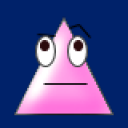 droniou
droniou
 pythonlover
pythonlover




