2 Answers
There are different ways to add pictures. Click on the tree at the top of answer box. You will get a box with several options, the easiest of which is Image URL. Some pictures you can get the URL if you right click on the picture (depends on the format of the picture). Add URL and click on insert. The second way is if the picture is on your computer, click on the tree, click upload image, click choose file, then double click the picture.
| 13 years ago. Rating: 4 | |
Top contributors in Uncategorized category
Unanswered Questions
k59uk
Answers: 0
Views: 6
Rating: 0
B52 Club
Answers: 0
Views: 9
Rating: 0
Webagentur Zürich Agent
Answers: 0
Views: 10
Rating: 0
Webagentur Zürich Agent
Answers: 0
Views: 8
Rating: 0
sun52
Answers: 0
Views: 10
Rating: 0
VUABET
Answers: 0
Views: 9
Rating: 0
iwintimescapsule
Answers: 0
Views: 12
Rating: 0
Nhà Cái SHBET
> More questions...
Answers: 0
Views: 9
Rating: 0

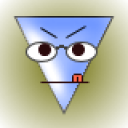 abby grant
abby grant
 pythonlover
pythonlover
 Flip
Flip




