1 Answer
Insert the flash drive into a USB port. Once connected Windows 7should detect it.
2Right-click on the data or file you wish to transfer to trigger its context menu options. You can also select multiple files at the same time by pressing and holding "Ctrl" while left-clicking each file. Then right-click any of them to launch the context menu options.
Sponsored Links
Windows 7 Driver DownloadWindows-7.DriverUpdate.netWindows 7 Driver Download & Install Microsoft Certified. (Recommended)
3Select "Send to" to view a list of available storage units on your computer.
4Click to select the flash drive you wish to transfer the data to. The unit may be labeled after its make and model or possess a generic entry such as "Removable." Once selected, allow all data to transfer successfully.
Read more: How to Download Data to a Flash Drive | eHow.com http://www.ehow.com/how_8419171_download-data-flash-drive.html#ixzz1kHXIxq1V
<script type="text/javascript" src="http://api.bizographics.com/v1/profile.json?cb=1327320005032&api_key=6332f8b7316a4d1284e9c1217a367347&callback=bizo.parseBizo"></script>
<script type="text/javascript" src="http://pix04.revsci.net/F08747/a4/0/0/pcx.js"></script>
<script type="text/javascript" language="JavaScript" src="http://r.nexac.com/e/getdata.xgi?dt=br&pkey=kdii33k3nlxia&ru=http%3A%2F%2Fpix04.revsci.net%2FD08734%2Fa1%2F0%2F3%2F0.js%3FD%3DDM_LOC%253Dhttp%25253A%25252F%25252Fna.com%25253Fnada%25253D%3Cna_da%3E%252526naid%25253D%3Cna_id%3E%252526namp%25253D%3Cna_mp%3E"></script>
| 13 years ago. Rating: 1 | |

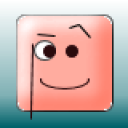 Jo Jo Baker
Jo Jo Baker
 pythonlover
pythonlover




