1 Answer
So, what can you do if you want to remove toolbar? The best thing would be to start with removing it manually.
1. Open the "View" menu of your browser,
2. choose "Toolbars",
3. uncheck the toolbar name.
Then go to the Add and Remove Program utility in the Windows Control Panel (Start > Control Panel > Add or Remove Programs), find the toolbar's name, then click the "Remove" button and follow the instructions.
The alternative is to run the toolbar's supplied uninstaller, which should be available via the options or settings on the toolbar.
| 13 years ago. Rating: 0 | |
Top contributors in Security category
Unanswered Questions
FM88
Answers: 0
Views: 4
Rating: 0
8kbetlondon
Answers: 0
Views: 8
Rating: 0
J8814olcott
Answers: 0
Views: 4
Rating: 0
devvexchangenet
Answers: 0
Views: 7
Rating: 0
SUNWIN
Answers: 0
Views: 7
Rating: 0
kubetmecom
Answers: 0
Views: 10
Rating: 0
puffjnr1
Answers: 0
Views: 8
Rating: 0
xosodr88com
> More questions...
Answers: 0
Views: 9
Rating: 0

 celebsrock123
celebsrock123
 ily333
ily333




