1 Answer
Go to "edit my profile" (top of this page below where it says Hello brayan) and click "profile picture" in the left column. Then using the up loader, choose a picture from your computer files. Click the file open, then click "upload" and then "next". Adjust the crop window to show as much of the picture as you can and click finish (I think it says).
| 13 years ago. Rating: 1 | |
ty for comment. Well have a good christmas and a happy new year!!!! :)
Top contributors in Uncategorized category
Unanswered Questions
NOHUcachnhiet
Answers: 0
Views: 6
Rating: 0
FR Legends
Answers: 0
Views: 4
Rating: 0
Nhà Cái Debet
Answers: 0
Views: 4
Rating: 0
j8868me
Answers: 0
Views: 9
Rating: 0
j8868me
Answers: 0
Views: 6
Rating: 0
leo88lifestyle
Answers: 0
Views: 10
Rating: 0
j8868me
Answers: 0
Views: 7
Rating: 0
K8CC
> More questions...
Answers: 0
Views: 8
Rating: 0

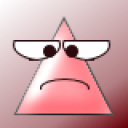 brayan
brayan
 Colleen
Colleen




