1 Answer
Opening a link (or more properly, a hyper-text link) is pretty intuitive. You click it (hover your mouse cursor over the link. Sidenote: Watch the cursor change shapes ... totally cool onhover built-in behavior. Press and release your left mouse button -- unless you are left-handed and have set your mouse opposite (though from the nature of the question, you most likely haven't done the left-handed user thing). You could get daring and right-click the link and *gasp* have choices! Open in a new tab! Open in a new window! Huzzah, we're power hyper-linking now, baby!
| 13 years ago. Rating: 1 | |
In lay man's terms, single or double click on the link (depending) or right click on it and open.
Top contributors in Computers & Internet category
Unanswered Questions
bet88vio
Answers: 0
Views: 8
Rating: 0
kubet
Answers: 0
Views: 29
Rating: 0
Hitclub - Game bài đổi thưởng
Answers: 0
Views: 10
Rating: 0
xoso66tvnco
Answers: 0
Views: 9
Rating: 0
Hitclub - Game bài đổi thưởng
Answers: 0
Views: 8
Rating: 0
BAJI BI
Answers: 0
Views: 11
Rating: 0
vb77best
Answers: 0
Views: 12
Rating: 0
F8BET - Khám Phá Sân Chơi Cá Cược Lý Tưởng 2025
> More questions...
Answers: 0
Views: 14
Rating: 0

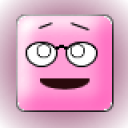 aleleana
aleleana
 xmlGuru
xmlGuru




