2 Answers
No sound http://www.ehow.com/how_2225072_no-sound-problem-computer-speakers.html
| 13 years ago. Rating: 0 | |
go to the start menu press the start menu button and then select the control panel button. the select the sounds selection. after that you should see a selection button that is marked "mute" you then need to uncheck that box. your sound will come back on your computers speakers.
| 13 years ago. Rating: 0 | |
Top contributors in Uncategorized category
Unanswered Questions
NhacaiM88 bet88ec
Answers: 0
Views: 8
Rating: 0
taixiusunwinlat1
Answers: 0
Views: 7
Rating: 0
nhacaiuytintw
Answers: 0
Views: 9
Rating: 0
vin777realty
Answers: 0
Views: 9
Rating: 0
ph365bio
Answers: 0
Views: 9
Rating: 0
daganavy
Answers: 0
Views: 9
Rating: 0
daganavy
Answers: 0
Views: 7
Rating: 0
daganavy
> More questions...
Answers: 0
Views: 7
Rating: 0

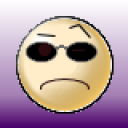 fintan
fintan
 Colleen
Colleen
 filipinoangel
filipinoangel




