1 Answer
Click on the little tree above. A new box will appear. Click on 'upload' the box will change. Click on 'browse' then go through your file pictures wherever they are on your computer. Click the 'open' box on your computer files. Then click on 'upload' in the box. Then your picture will appear in the Post an answer box.
If you do not have any pictures on your computer, search the internet for a picture you like. When you find one, click on the right button on your mouse. A box will open up, click on the 'save picture as... then you can save it to your computer.
I hope this helps you.
| 13 years ago. Rating: 3 | |
Top contributors in Cooking & Recipes category
Unanswered Questions
Công ty HPmedCompany
Answers: 0
Views: 8
Rating: 0
Lucky88club
Answers: 0
Views: 10
Rating: 0
Elevation Auto Core
Answers: 0
Views: 10
Rating: 0
Khám phá thế giới cá cược thú vị tại WINVN ngay hôm nay!
Answers: 0
Views: 13
Rating: 0
Kèo Nhà Cái
Answers: 0
Views: 11
Rating: 0
hb88onlineapp
Answers: 0
Views: 13
Rating: 0
Nhà cái Ga6789
Answers: 0
Views: 12
Rating: 0
chemchep Xem Phim JAV
> More questions...
Answers: 0
Views: 13
Rating: 0

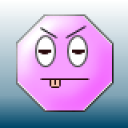 sniper1237
sniper1237
 eggplant
eggplant




