1 Answer
Instructions
Fixing the Error 1719 Issue
1
Navigate to your Windows Start menu and choose "Run."
2
Type "CMD" without the quotation marks in the RUN field and then hit "OK." The MS-DOS command window will now appear.
3
Type "msiexec /unreg" without the quotation marks and then hit "Enter."
4
Type "msiexec /regserver" again without quotation marks and press "Enter."
5
Type "Exit" to exit the MS-DOS prompt, and then go to the Windows Start menu. Choose "Turn Off Computer," followed by the "Restart" option. Allow your computer to restart, and the process should now be complete.
Read more: How to Fix Windows Installer Error 1719 | eHow.com http://www.ehow.com/how_5038197_fix-windows-installer-error.html#ixzz29ioZqMqL
| 12 years ago. Rating: 1 | |
Top contributors in Uncategorized category
Unanswered Questions
Công ty HPmedCompany
Answers: 0
Views: 8
Rating: 0
Lucky88club
Answers: 0
Views: 10
Rating: 0
Elevation Auto Core
Answers: 0
Views: 10
Rating: 0
Khám phá thế giới cá cược thú vị tại WINVN ngay hôm nay!
Answers: 0
Views: 13
Rating: 0
Kèo Nhà Cái
Answers: 0
Views: 11
Rating: 0
hb88onlineapp
Answers: 0
Views: 13
Rating: 0
Nhà cái Ga6789
Answers: 0
Views: 12
Rating: 0
chemchep Xem Phim JAV
> More questions...
Answers: 0
Views: 13
Rating: 0

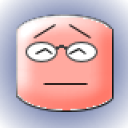 aclef56
aclef56
 Colleen
Colleen




