1 Answer
I would right click on the desktop, see if you can find your settings, or properties, and adjust brightness or contrast, just as you would a TV to tone it down.
I'm looking at my cheapo work keyboard, but don't see an "Fn" button, because lord knows...somedays I would pound the $#!+ out of an "Fn" button! :D LOL!
| 12 years ago. Rating: 1 | |
Top contributors in Photography category
Unanswered Questions
joosomoa
Answers: 0
Views: 3
Rating: 0
nhacai 88fhot
Answers: 0
Views: 5
Rating: 0
HCM66
Answers: 0
Views: 5
Rating: 0
ST666 - Nha Cai Uy Tin Chau A, Giao Dich Sieu Toc
Answers: 0
Views: 6
Rating: 0
A8BET
Answers: 0
Views: 7
Rating: 0
tp88pamcom
Answers: 0
Views: 8
Rating: 0
Viện thẩm mỹ Dongbang
Answers: 0
Views: 8
Rating: 0
23winpwcom
> More questions...
Answers: 0
Views: 10
Rating: 0

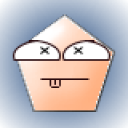 joan mary
joan mary
 Deleted User
Deleted User




