1 Answer
Instructions
1
Visit the official Garmin update website (see "Resources").
2
Click the "WebUpdater for Device Software" link.
3
Click "Download and install WebUpdater."
4
Click "Download" by the most recent version of WebUpdater, then follow the prompts to install on to your PC.
5
Connect your Garmin to your computer via its included USB cable once the WebUpdater has been installed.
6
Click the "Start" button, then "Programs," then "Garmin," then "WebUpdater."
7
Select "Install Updates" once the WebUpdater has located your Garmin device. Your device will then be updated.
Read more: How to Update My Garmin | eHow.com http://www.ehow.com/how_7254729_update-garmin.html#ixzz2RCpMmgNH
| 11 years ago. Rating: 1 | |
Top contributors in Uncategorized category
Unanswered Questions
Nhà cái TX88
Answers: 0
Views: 6
Rating: 0
AMINTOTO Link Alternatif Login Situs Toto Macau Resmi Dan Terpercaya Mudah Maxwin
Answers: 0
Views: 13
Rating: 0
HVAC Whitby: Is Upgrading Always Better?
Answers: 0
Views: 14
Rating: 0
Furnace Repair Oshawa: Worth Replacing Now?
Answers: 0
Views: 20
Rating: 0
Nhà cái TX88
Answers: 0
Views: 10
Rating: 0
Blue Medya
Answers: 0
Views: 11
Rating: 0
Mengapa Memilih Toto Slot?
Answers: 0
Views: 23
Rating: 0
Nhà cái TX88
> More questions...
Answers: 0
Views: 11
Rating: 0

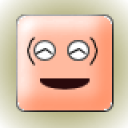 mstheatre
mstheatre
 Colleen
Colleen




