1 Answer
Yes.
Things You'll Need
HDMI-to-VGA adapter cable
Audio source (stereo or television)
Instructions
1
Connect the HDMI end of your HDMI-to-VGA cable to the HDMI port on your PlayStation 3.
2
Connect the VGA end of the HDMI-to-VGA cable to the VGA port on your computer monitor.
3
Connect the red and white RCA ends of the HDMI-to-VGA cable to the RCA ports on an audio source. This can be a stereo or even your television.
4
Turn on your PlayStation 3, computer monitor and audio source to ensure your equipment is working properly. You should be able to see your PS3's visual signal on the computer monitor, with the PS3 audio coming from your audio source.
Read more: http://www.ehow.com/how_6048628_play-ps3-games-computer.html#ixzz2eBatg3zG
| 11 years ago. Rating: 2 | |
Top contributors in PlayStation category
Unanswered Questions
Phạm Đức Kỳ
Answers: 0
Views: 2
Rating: 0
32WIN
Answers: 0
Views: 2
Rating: 0
BK8
Answers: 0
Views: 4
Rating: 0
bets10girisyeni
Answers: 0
Views: 8
Rating: 0
web whatpsvapp
Answers: 0
Views: 8
Rating: 0
Cado79 – Kênh Tỷ Lệ Kèo Bóng Đá Uy Tín
Answers: 0
Views: 9
Rating: 0
Symptoms Of Vashikaran
Answers: 0
Views: 8
Rating: 0
dabetchannel
> More questions...
Answers: 0
Views: 7
Rating: 0

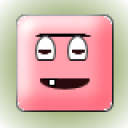 321
321
 Colleen
Colleen




