1 Answer
To clean history:
Google chrome: go to the tools symbol on the top-right corner of the page (on the right side of where the URL shows) --> go to tools --> clear browsing data... --> a pop up window shows where you can choose what to clear and from when.
Internet explorer: Go to tools --> Internet options --> on general, browsing history click delete. You can also check the little box if you want to clear your history each time you close the explorer.
Hope this was helpful...
| 13 years ago. Rating: 2 | |
Top contributors in Security category
Unanswered Questions
dagatructiepthomoco
Answers: 0
Views: 5
Rating: 0
Lixi88 – Sân Chơi Đổi Thưởng Hấp Dẫn Châu Á 2025
Answers: 0
Views: 5
Rating: 0
VIPWIN
Answers: 0
Views: 4
Rating: 0
SV66 – Chất Lượng Đẳng Cấp Châu Á, Dịch Vụ 5 Sao, Support 24/7
Answers: 0
Views: 6
Rating: 0
tx88kink
Answers: 0
Views: 8
Rating: 0
Chơi là thắng với SANVIP – thế giới đỏ đen đỉnh cao
Answers: 0
Views: 8
Rating: 0
Identifying the Top 5 Contenders for the EURO 2025 Title
Answers: 0
Views: 14
Rating: 0
Topbet379 Co Gi Hot Game Doi Thuong Casino Truc Tuyen Ca Do The Thao Cuc Dinh
> More questions...
Answers: 0
Views: 9
Rating: 0

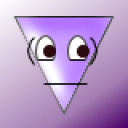 bonito
bonito
 Barbie
Barbie




