1 Answer
The only thing I can suggest now is if you have more than one tool bar, right click on Edit and you will see all your toolbars. Uncheck one of them (just click on a toolbar to uncheck it) and see if APPS4U goes away, if not, reactivate the tool bar by check marking it (click the toolbar to) and uncheck the next one. After that, I am out of ideas. If you can't find which toolbar it came in on, your stuck with it.
| 13 years ago. Rating: 0 | |
Top contributors in Uncategorized category
Unanswered Questions
Nhà Cái Fm88
Answers: 0
Views: 3
Rating: 0
تأشيرة عمل البحرين
Answers: 0
Views: 3
Rating: 0
br15wincomcom
Answers: 0
Views: 8
Rating: 0
Nhà Cái Ga88
Answers: 0
Views: 9
Rating: 0
ok365sbond
Answers: 0
Views: 8
Rating: 0
ok365sbond
Answers: 0
Views: 7
Rating: 0
wwwv9betbuild
Answers: 0
Views: 12
Rating: 0
Tiger Exchange ID
> More questions...
Answers: 0
Views: 8
Rating: 0

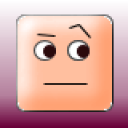 Marjorie Sherwen
Marjorie Sherwen
 Colleen
Colleen




