1 Answer
Above your email should be the words "Delete" "Move" "Spam"...When you have an open email you want to delete, just move your cursor to the word "delete" and left click. When you are viewing a list of your emails, there should be a little square to the left of the "subject" line and sender. Click into the square, then got to the "delete". You can also "empty" a whole page by clicking on the square just above the first email, which will "checkmark" all the emails on the page; then you click on the "delete" and they all disappear. To keep any, you go to the box and click on it to remove the checkmark. You can empty a whole file (i.e. "Spam") by going to the left side of your email and clicking on the trash can icon next to the word "Spam". You'll get a message that asks if you want to delete all of the spam and you chose OK or not.
*My email is via "yahoo" and that's how it works for me
| 10 years ago. Rating: 0 | |

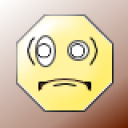 juhl
juhl
 Bob/PKB
Bob/PKB




