1 Answer
The easiest way to do this is restore the iPod (completely wipe it) then re-sync your music back on from your iTunes Library:
Attach your iPod to your computer by whatever means it uses (dock, USB, Firewire, etc)
Open iTunes.
Click the button in the sidebar that says "YOUR_IPOD'S_NAME"
Click the tab at top that says "Summary."
Click the button that says "Restore."
Choose "Use Newest Version" when you are prompted for restore options - this will restore your iPod to the newest iPod software available.
Wait for the computer to restore the iPod.
Re-sync, or manually move your music back on to the device.
If you want to keep some of the tracks, then you'll have to copy it off first. Unfortunately there is no easy way, but http://www.methodshop.com/gadgets/ipodsupport<wbr />/copyoff/index.shtml will guide you through it.
Sources>>> http://www.wikihow.com/Format-an-iPod
| 11 years ago. Rating: 2 | |

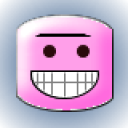 catare2007
catare2007
 pythonlover
pythonlover




