2 Answers
Have you tried highlighting it with your cursor, then holding down the control key and the C key at the same time. Release them and then go to the location where you want to paste the resume and hold down the control key and the V key, and this should paste your document in the desired location. Otherwise, after highlighting what you want to copy, left click on the Edit tab of your toolbar, go to copy on the drop down box and left click your mouse; go to the desired location and return back to the Edit tab on your toolbar, click paste and left click once again. Either of these should work.
| 13 years ago. Rating: 0 | |
You do it 2 ways:
1) highlight the resume(left click the mouse and drag until the bottom of the paper, or you can hold the button ctrl(control) and then a)right click the mouse and select copy. Then when you want to paste it, right click the mouse and select paste
The much shorter ways is:
2) Highlight the resume and then hold ctrl and c. Then when you want to paste it, hold the ctrl button and then click v.
1) highlight the resume(left click the mouse and drag until the bottom of the paper, or you can hold the button ctrl(control) and then a)right click the mouse and select copy. Then when you want to paste it, right click the mouse and select paste
The much shorter ways is:
2) Highlight the resume and then hold ctrl and c. Then when you want to paste it, hold the ctrl button and then click v.
| 13 years ago. Rating: 0 | |
Top contributors in Uncategorized category
Unanswered Questions
Nhà cái Ga6789
Answers: 0
Views: 5
Rating: 0
Nhà Cái Lucky88
Answers: 0
Views: 8
Rating: 0
RR88
Answers: 0
Views: 9
Rating: 0
Jun88
Answers: 0
Views: 11
Rating: 0
b52cluballtechnews
Answers: 0
Views: 8
Rating: 0
SonClub - Cổng Game Bài Bom Tấn Đẳng Cấp Bậc Nhất
Answers: 0
Views: 7
Rating: 0
debetso1
Answers: 0
Views: 12
Rating: 0
Cài Đặt Win Và Phần Mềm Máy Tính Tại Nhà Hà Nội – Giải Pháp Tiện Lợi Cho Người Bận Rộn
> More questions...
Answers: 0
Views: 8
Rating: 0

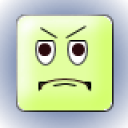 knight hawk
knight hawk
 AllensNE
AllensNE
 p902
p902




