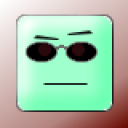
Nikun
Karma: 0
Answers: 1
how do I remove surf canyon
Answers: 2
Views: 1368
Rating: 1
Posted: 13 years ago
Go to start, then Control Panel, then programs and features. Uninstall anything related to Surf Canyon. Anything that looks suspicious. Besides, don't know which browser is infected, so I would take Firefox for example. After doing all that above, Reset Firefox. Firefox reset is the easiest and best way to fix nearly all problems in Firefox: Go to Firefox > Help > Troubleshooting Information>Click the “Reset Firefox” button. When this is done, you can remove Surf Canyon from your browser surely!
Rating: 0
Posted: 10 years ago
Top Contributors
Answered Questions
Nhà cái ku88
Answers: 3
Views: 22
Rating: 0
sv88channel
Answers: 4
Views: 52
Rating: 0
69vncomxyz
Answers: 4
Views: 47
Rating: 0
u888tscom
Answers: 4
Views: 57
Rating: 0
77win
Answers: 4
Views: 82
Rating: 0
tic88pics
Answers: 3
Views: 47
Rating: 0
red88
Answers: 14
Views: 83
Rating: 0
58winbike
> More questions...
Answers: 2
Views: 37
Rating: 0
